Configuring the Webhook
After your API endpoint has been created, you will need to perform the following steps.
Log in to your PlanPay merchant dashboard, and navigate to the Webhooks section by clicking on the corresponding menu item.
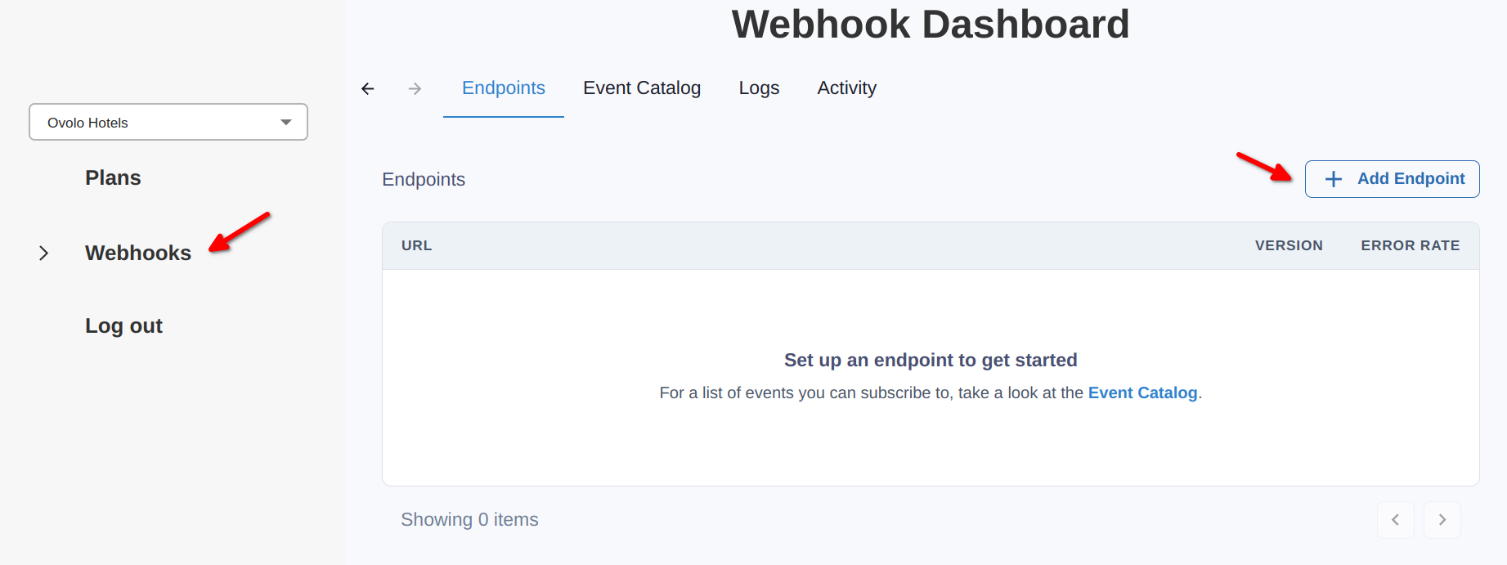
Click Add Endpoint and follow the prompts.
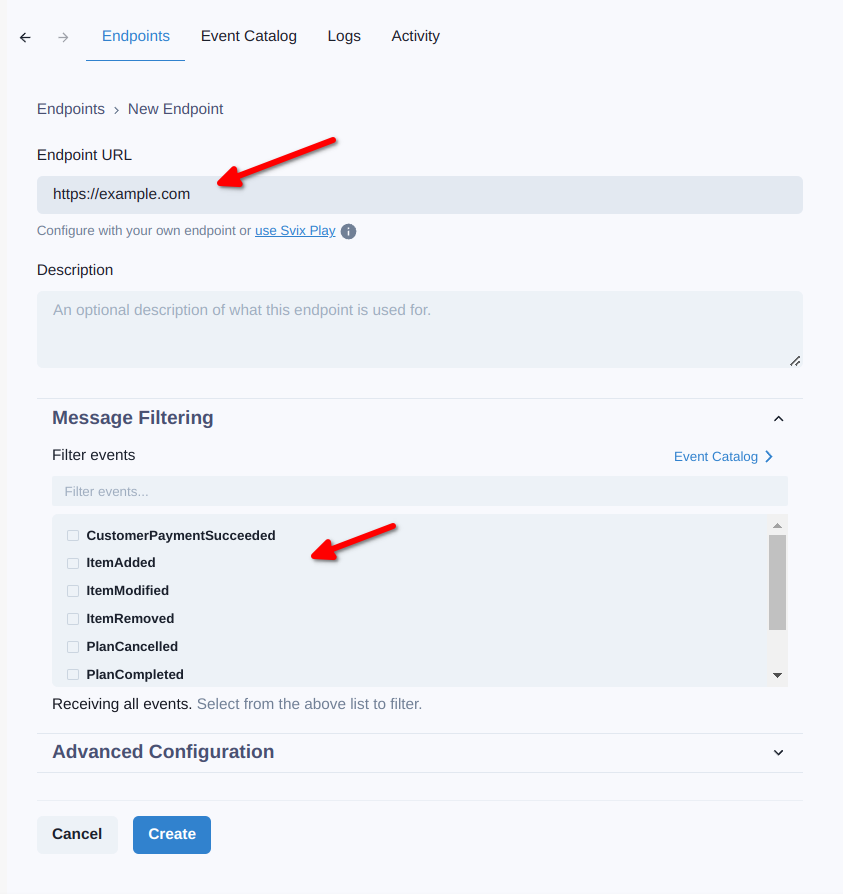
tip
It is important to note that you have the option to apply a message filter or receive all events when configuring your webhook settings.
After you have completed the webhook configuration, you should begin to receive notifications for the specified events.