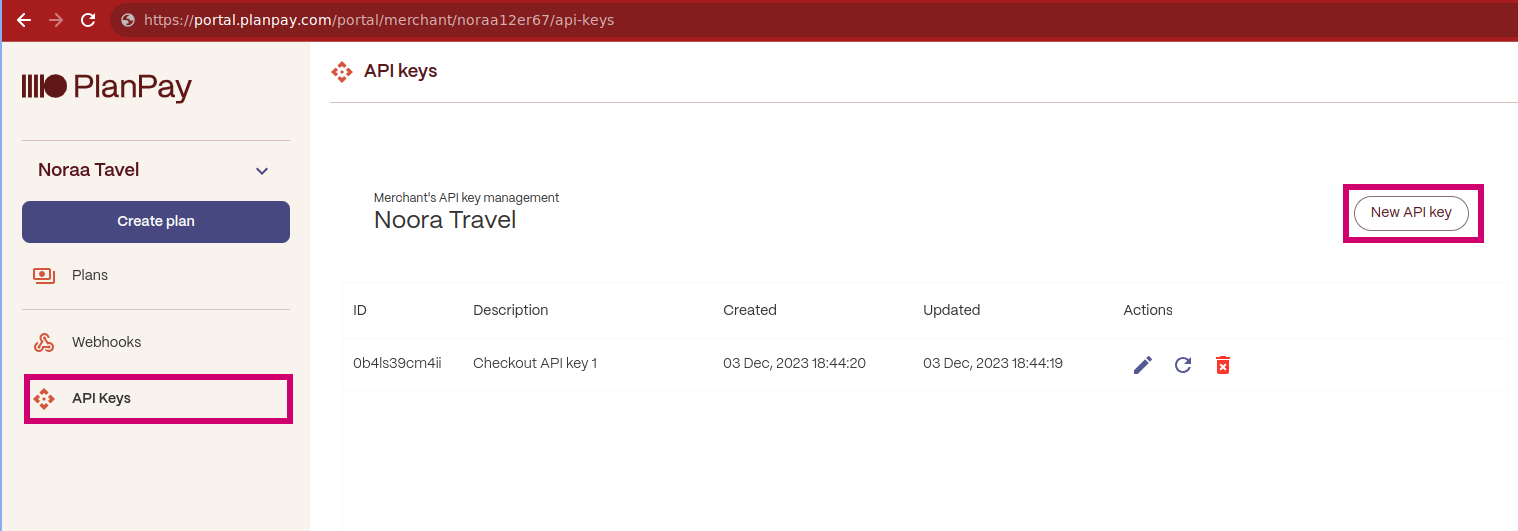API keys
Requesting API Keys and Accessing the Development Sandbox
To begin the PlanPay integration process, you need to request for merchant API keys by contacting PlanPay Enquiries at enquiries@planpay.com if you haven't done so yet. Once you have the keys, you can start testing your integration in a development sandbox without risking real credit cards or money. After the PlanPay team certifies your integration, you will be given a production API key to ensure better security for both you and your customers.
For detailed instructions on managing API keys, check out Managing API Keys for PlanPay APIs
Please note that each environment has its unique set of keys and prefixes to prevent any confusion. Once access has been granted to the target environment, you can find your keys by signing in and navigating to the URLs below.
Similarly, each environment will have a unique merchant ID, which will differ between sandbox and production environments. This merchant ID will be provided to you by the PlanPay team along with your API keys. Be sure to keep your API keys and merchant ID secure, as they are vital for the security of your transactions.
| Environment | Use this API key for | Code | Login / Account |
|---|---|---|---|
| Sandbox | The sandbox environment | sbx | https://portal.sbx.planpay.com/ |
| Production | The production environment | prod | https://portal.planpay.com/ |
Once you have signed-in Use the account selector in the top right-hand corner of the portal to select the relevant merchant account.
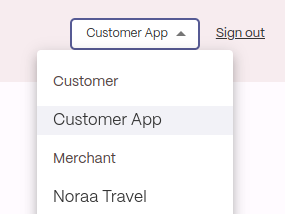
Once you have navigated to the relevant merchant account, the API keys can be viewed and managed by navigating to the "API Keys" section of the menu.